Log into your Simplifi Payroll Portal
Select the “Reports” icon on your dashboard
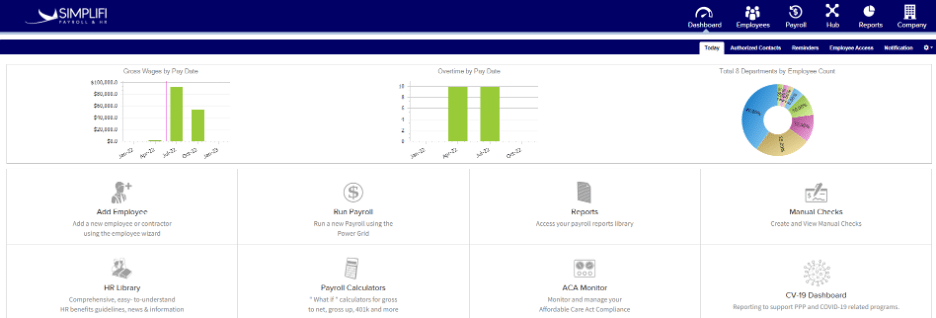
The reports that appear in the center of your screen are all reports that you also receive via email each time you process your payroll. You are able to filter through the page tabs at the bottom to select earlier dates.

On the left side of your screen, you will see a list for specialized reports. The most common link in this section is the link called “Period End”. By clicking this link, you will be directed to a list of quarterly reports for your company filtered by Most Recent first.
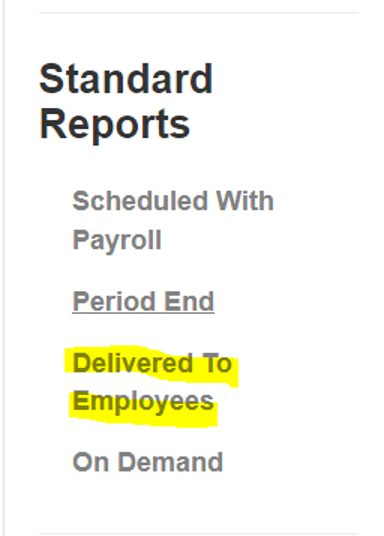
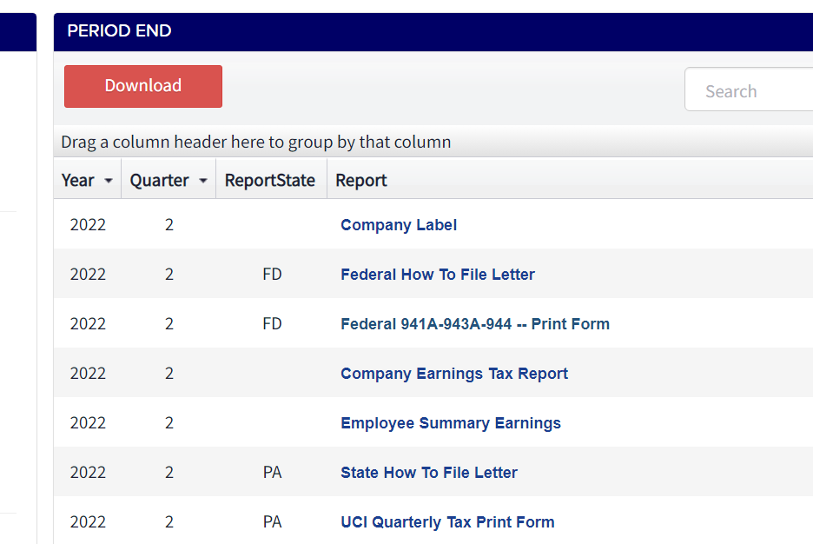
You also can view paystubs that were delivered to your employees electronically. To see this list, please select the link “Delivered to Employees”. From here, you can print or download the paystub to resend to your employee.
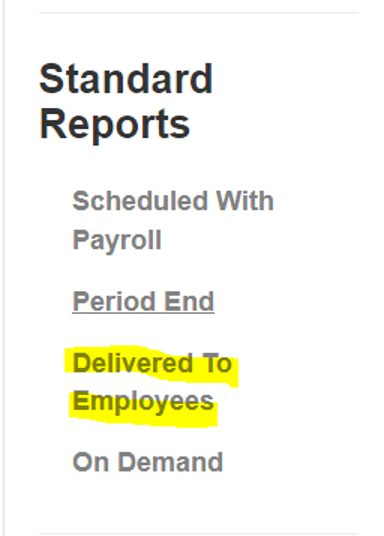
Pennsylvania Location
501 Cambria Avenue
Suite 139
Bensalem, PA 19020
Florida Locations
Venice Location
12161 Mercado Drive
Suite 230
Venice, Florida 34293
Tampa Location
107 North 11th Street
Suite 502
Tampa, Florida 33602
Phone: (855) 855-8451
Email: info@simplifipayroll.com
Office hours: Mon – Fri | 9:00 AM – 5:00 PM